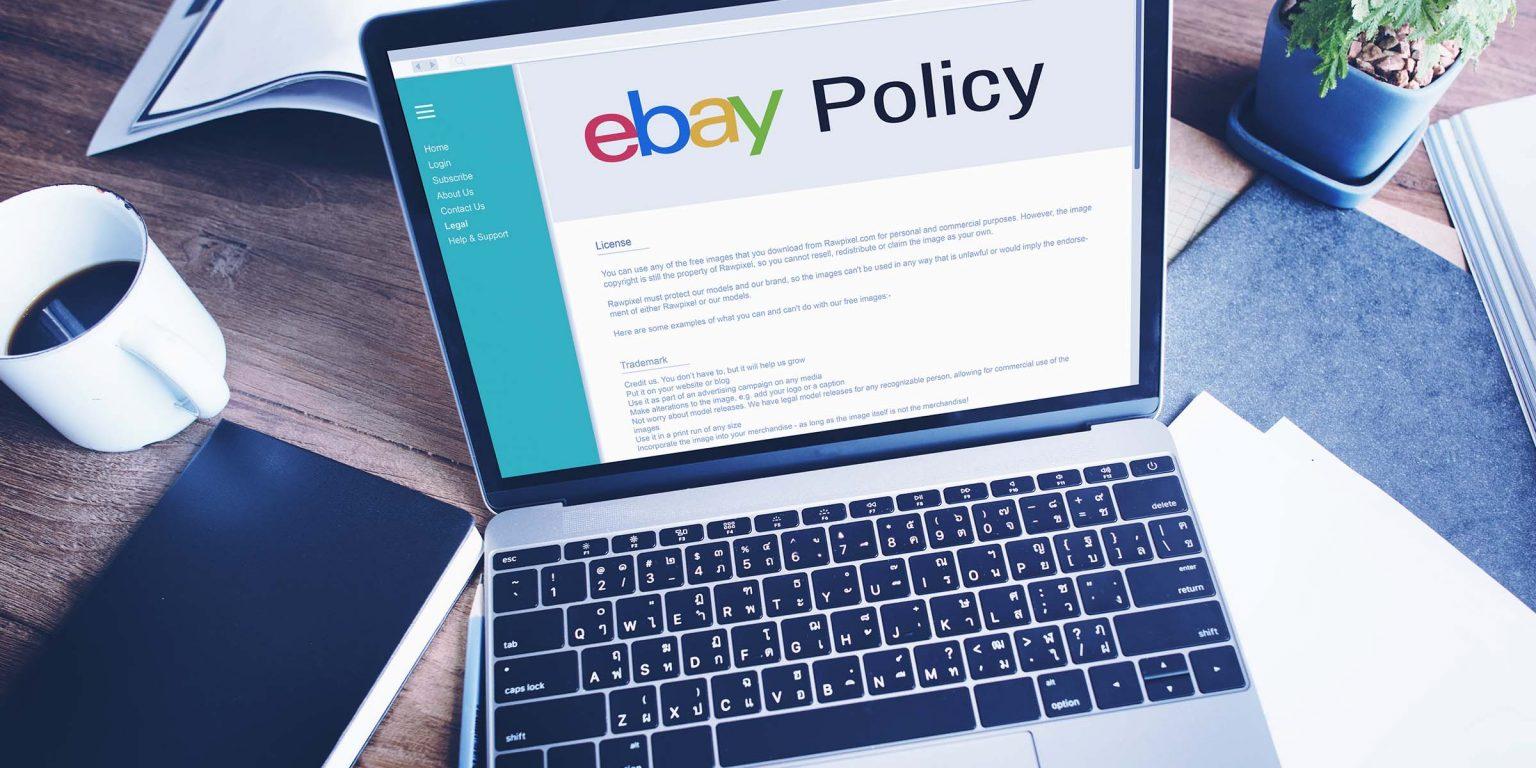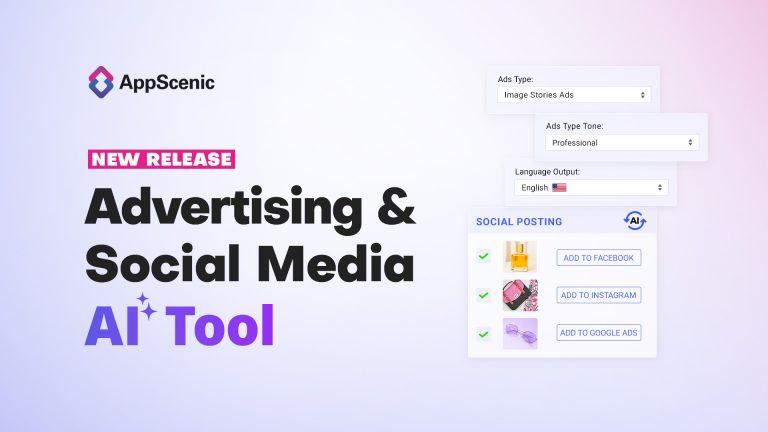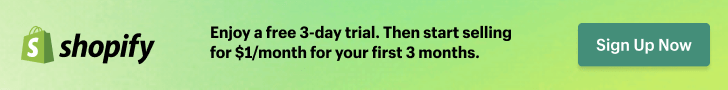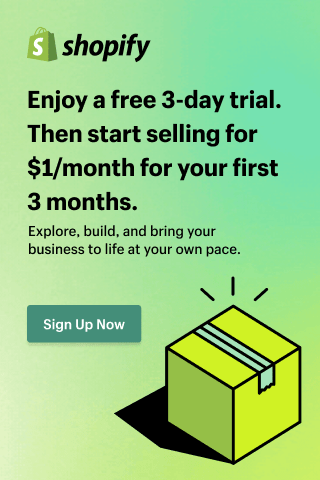We already talked about how starting a dropshipping business on eBay can be a great idea. That’s because eBay is the most visited online marketplace after Amazon, with 1.2 billion monthly visitors. With 132 million active buyers, eBay has great potential for dropshipping businesses.
But, setting the correct eBay business policies right from the start is crucial to ensure smooth operations and avoid potential pitfalls. These policies help manage customer expectations, streamline operations, and protect your business.
Let’s dive into how to fill out your eBay business policies for dropshipping, ensuring they are both effective and user-friendly.
Table of Contents
What are eBay business policies?
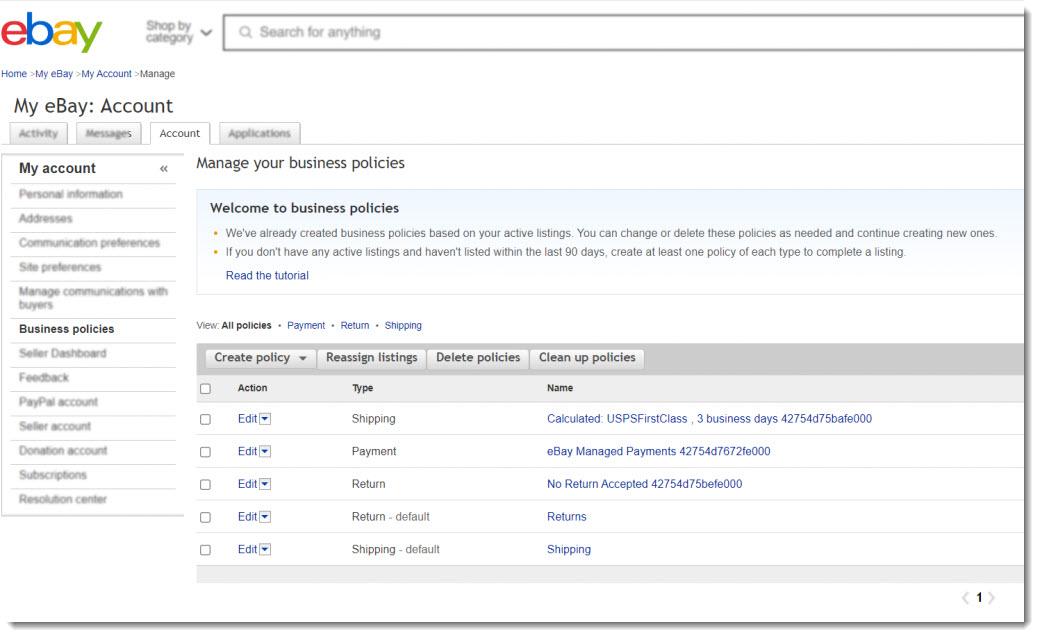
eBay business policies are settings that outline your terms for payments, shipping, and returns. Payment policies let your customers know which payment methods you accept on your eBay store. The shipping policies specify the delivery and handling times, as well as any associated costs. Finally, your return policies specify the timeframe for returns or exchanges and indicate who covers the return shipping costs.
These policies are visible to your customers and play a vital role in building trust and transparency. If your policies are clear, you can reduce customer inquiries and disputes, ensuring a smoother selling experience.
Why are business policies important?
- Clarity and transparency: Clearly defined policies help set customer expectations.
- Operational efficiency: Streamlined policies make managing your dropshipping business easier.
- Protection: Well-drafted policies can protect you from disputes and negative feedback.
As you’re dropshipping, and your products come from a supplier, then your eBay business policies must match what our suppliers offer. So, each supplier or region needs a different set of policies. Keep these in mind when you’re filling in your shipping policies.
Opt-in for eBay Business Policies
In case this is your first eBay store, you should know that first, you need to opt-in for business policies by going to the Business Policies Opt-In page. This is a mandatory step you need to do before creating any listing or business policy.
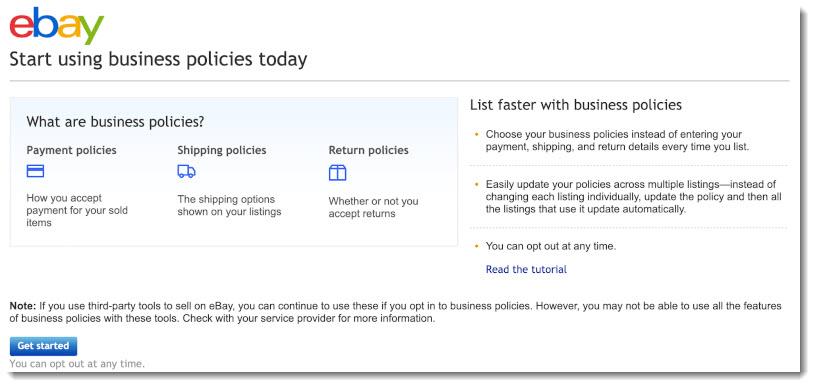
Once you’ve opted in, you can start to create business policy templates for each of your suppliers. Let’s start with the Payment Policy.
Setting up your payment policy
In your payment policy, you need to set the terms for how customers can pay for their purchases. It’s crucial to be clear and concise to avoid confusion and ensure timely payments.
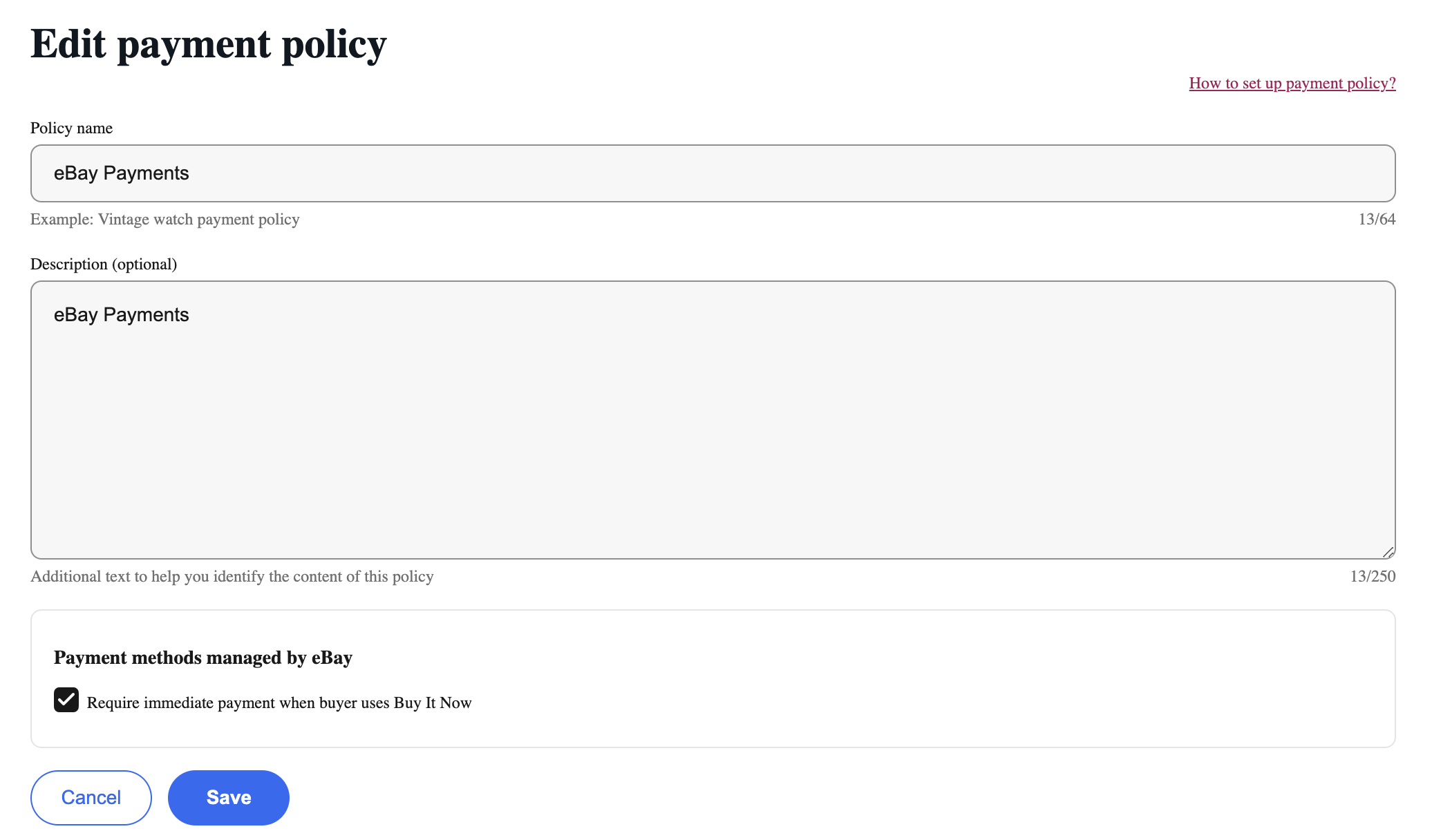
Now, because all of your business funds are managed online, you can only accept electronic forms of payment. Therefore, you can set one default payment policy regardless of the supplier. Here are some aspects you should cover in your payment policy.
What payment methods does your store accept?
eBay supports various payment methods, but PayPal is one of the most popular options due to its security and ease of use. In case you want to use more payment methods, make sure you list all of them in the payment policy.
Example:
“We accept payments via PayPal, credit cards (Visa, MasterCard, American Express), and eBay’s managed payments. Please complete your payment within 48 hours of purchase to avoid order cancellation.”
What are the payment terms?
You should also specify any terms related to payment, such as deadlines and what happens if payment is not received on time.
Example:
“Payments must be made within 48 hours of purchase. Orders not paid for within this timeframe will be cancelled. If you encounter any issues with payment, please contact us immediately.”
What security measures do you take?
You can also assure your customers that their payment information is secure via your payment policy.
Example:
“All transactions are processed securely through PayPal and eBay’s managed payments system, ensuring your personal information is protected.”
Download this Payment Policy template for your eBay dropshipping store

Setting up your shipping policy
Shipping policies are critical in dropshipping as they define the delivery process, times, and costs. Given that you don’t handle inventory, clear communication about shipping is vital. Here are our recommendations for how you can fill in your shipping policy.
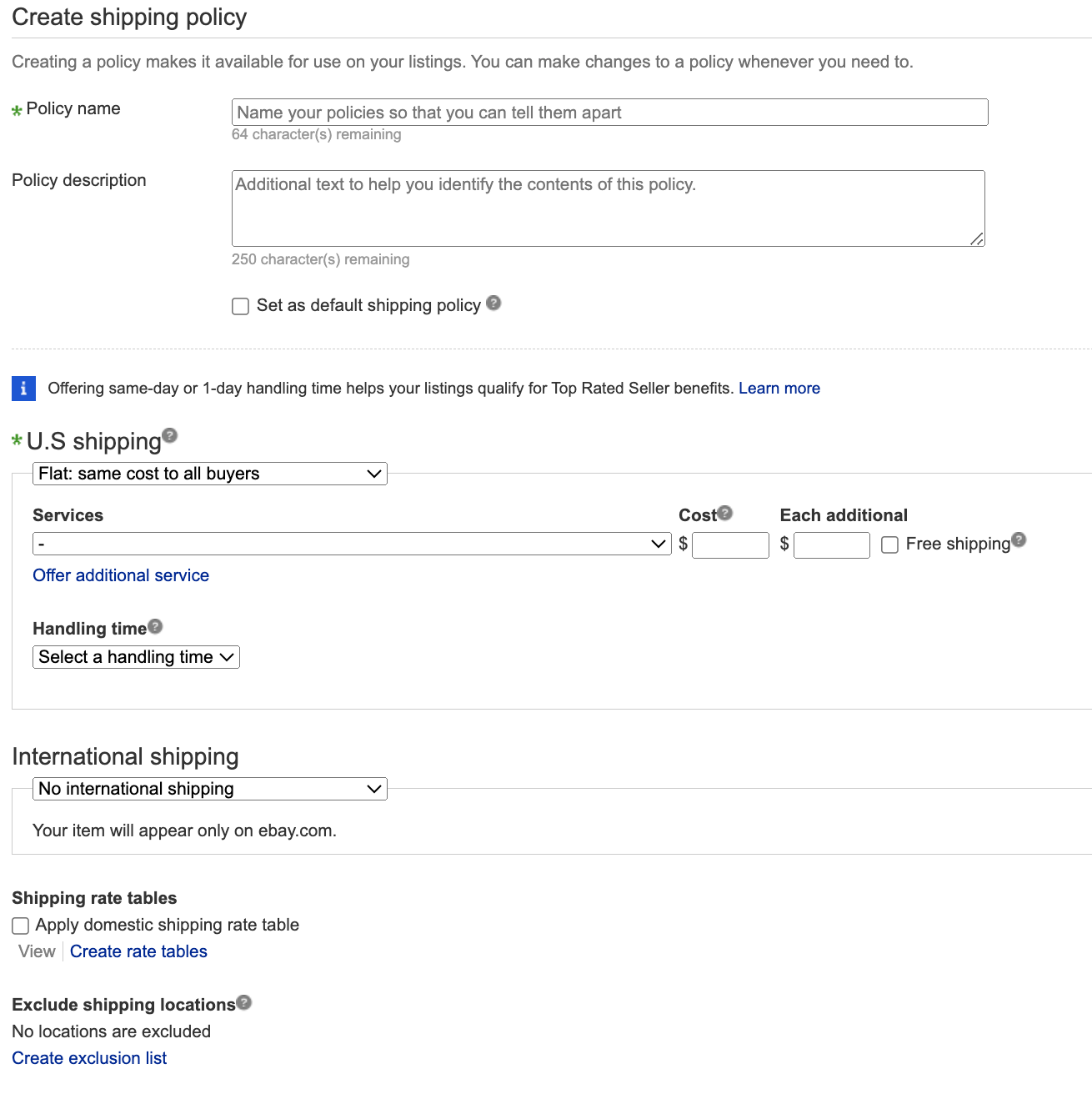
Shipping services and costs
List the shipping services you use and their costs. For example, if you use AppScenic and find a supplier that offers free shipping, you can highlight this to attract more buyers.
Example:
“We offer free standard shipping on all orders. Expedited shipping is available at an additional cost. We use reliable shipping services including USPS, UPS, and FedEx.”
Handling time
Handling time refers to the time it takes to process an order before shipping. Be realistic about this timeframe to account for your supplier’s processing time.
Example:
“Our handling time is 1-3 business days. Please note that handling time may vary during peak seasons or holidays.”
Delivery time
Here, you should provide an estimate of the delivery time based on the shipping methods you offer.
Example:
“Estimated delivery times are as follows:
- Standard Shipping: 7-10 business days
- Expedited Shipping: 3-5 business days Please note that delivery times may vary based on the destination and shipping method chosen.”
International shipping
If you offer international shipping, outline the terms, including any additional costs or customs duties.
Example:
“We ship worldwide! International shipping rates and delivery times vary by location. Please note that customers are responsible for any customs duties or taxes imposed by their country.”
Tracking information
You can also provide details about tracking services to keep customers informed about their order status.
Example:
“All orders include tracking information. You will receive a tracking number once your order has been shipped, allowing you to monitor its progress.”
Download this Shipping Policy template for your eBay dropshipping store
Creating your return policy
A clear return policy is essential to manage customer satisfaction and reduce disputes. Your policy should outline the conditions under which returns are accepted and the process for returning items. Here are some aspects you should consider adding to your return policy.
Read more: How to create a great dropshipping return policy
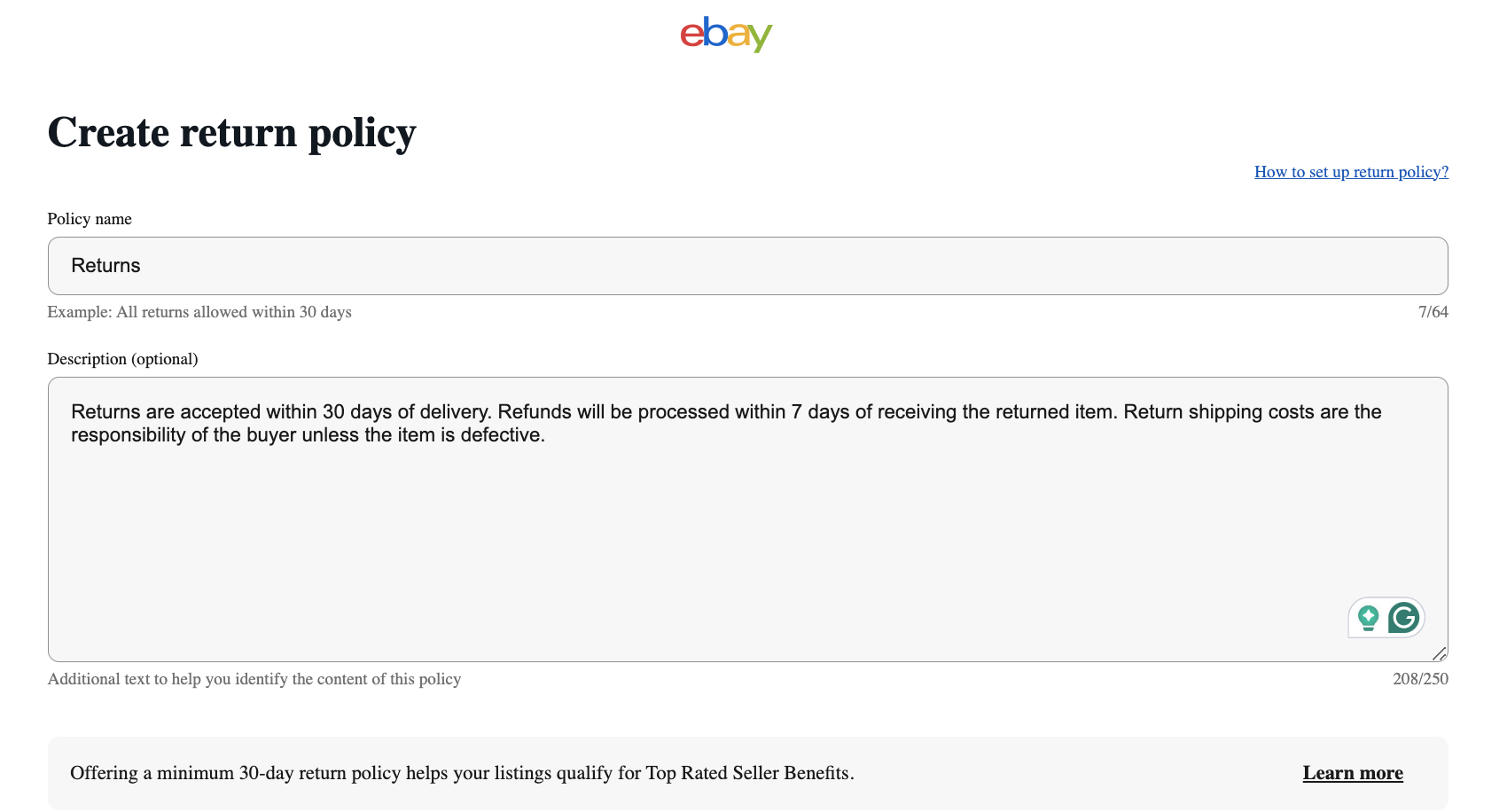
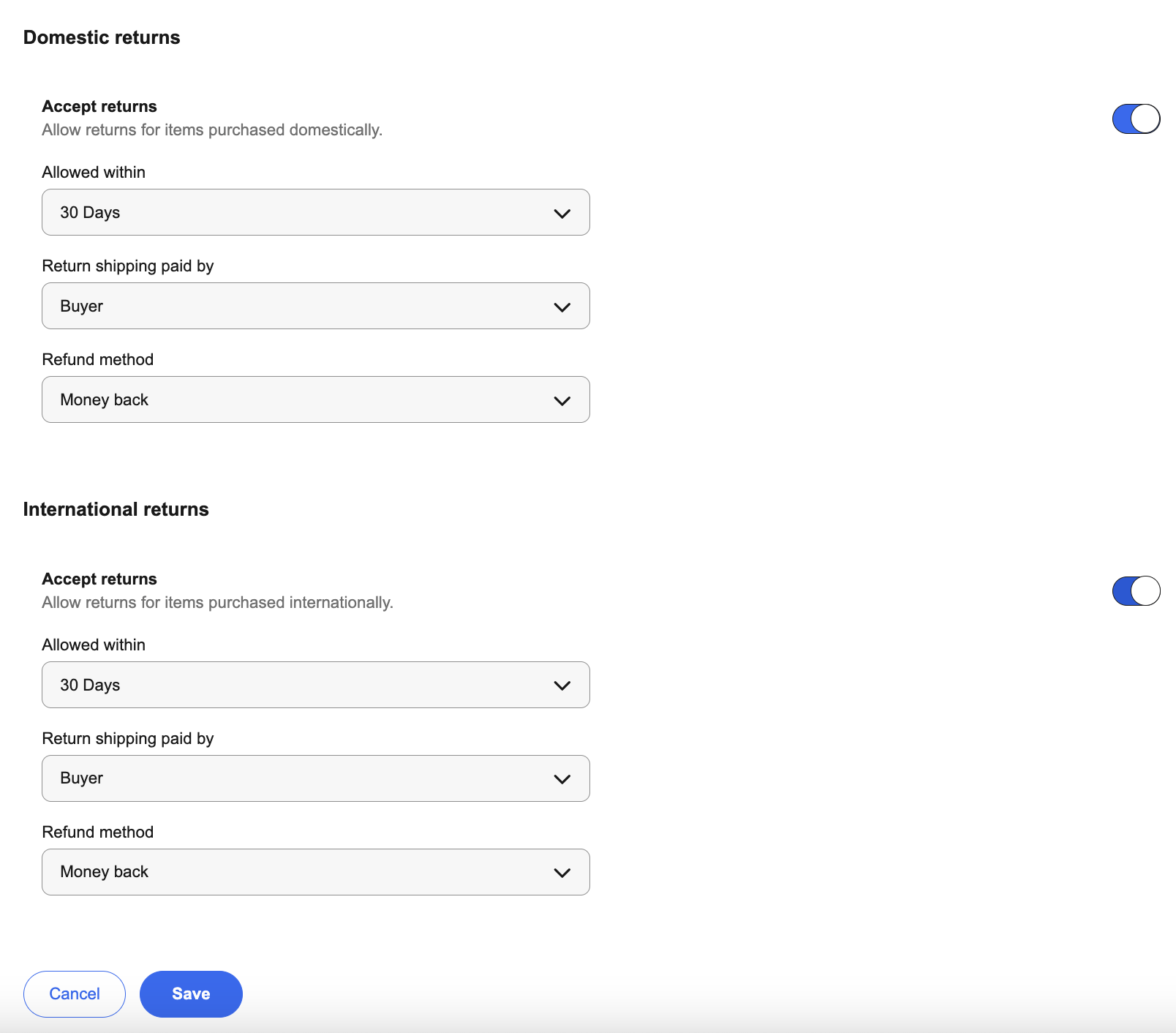
Return eligibility
You need to define which items are eligible for return, and under what conditions.
Example:
“Returns are accepted within 30 days of delivery. Items must be returned in their original condition, unused, and with all packaging and tags intact. Certain items, such as personalized products or perishables, are non-returnable.”
Return process
You should also outline the steps customers need to take to initiate a return.
Example:
“To return an item, please contact us through eBay messaging. We will provide a return authorization and instructions. Returns without prior authorization will not be accepted.”
Refunds and exchanges
Specify how refunds and exchanges will be handled.
Example:
“Refunds will be processed within 7 days of receiving the returned item. Refunds will be issued to the original payment method. Exchanges are subject to product availability.”
Return shipping costs
Also, clarify who is responsible for return shipping costs.
Example:
“Return shipping costs are the responsibility of the buyer unless the item received is defective or not as described. In such cases, we will cover the return shipping costs.”
Download this Return Policy template for your eBay dropshipping store
How to implement your policies on eBay
Once you’ve crafted your policies, implementing them on eBay is straightforward. Here’s how:
- Access Business Policies: Go to the eBay Seller Hub and navigate to “Business Policies.”
- Create Policies: Click “Create Policy” and select the type of policy you want to create (Payment, Shipping, Return).
- Fill in details: Enter the details of your policies as outlined above.
- Save and apply: Save your policies and apply them to your listings.

Best practices for business policies on eBay
Be clear and concise
Avoid jargon and ensure your policies are easy to understand. Clear policies help prevent misunderstandings and disputes.
Regular updates
Regularly review and update your policies to reflect any changes in your business operations or eBay’s requirements. Keeping your policies up-to-date ensures smooth running for your store.
Consistency across listings
Ensure your policers are consistent across all your listings. This builds trust and reliability.
Customer communication
Communicate your policies clearly to your customers through your listings and any direct communication. This transparency can help manage expectations and reduce conflicts.
Monitor and adapt
Monitor the effectiveness of your policies and be ready to adapt them based on customer feedback and operational needs. Flexibility is key to maintaining a successful dropshipping business.
Conclusion
Filling out your eBay business policies for dropshipping is a crucial step in building a transparent, efficient, and customer-friendly store. By carefully creating your payment, shipping, and return policies, you set clear expectations for your customers and protect your business from potential disputes.
Remember, clear and concise policies not only enhance customer satisfaction but also streamline your operations. So, take the time to create well-defined policies, keep them updated, and communicate them effectively.
Read next: eBay Dropshipping – Risks and Challenges for Newcomers