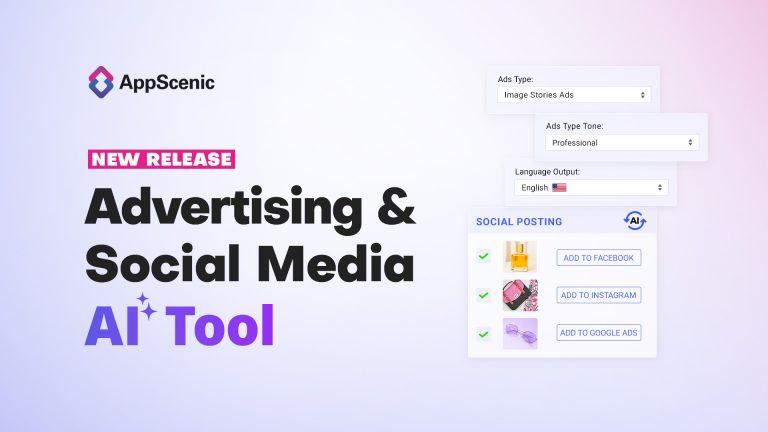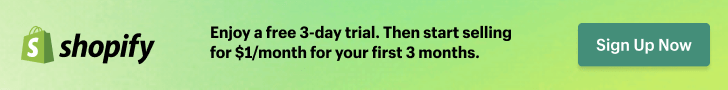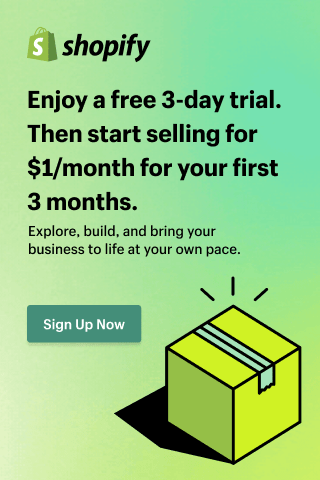In dropshipping, you manage and promote an online store without being the product owner. Once an order comes in, you forward that information to the supplier (or product owner) and tell your customers the order is on its way.
Because you don’t need to handle any of the warehousing, shipping, and most of the customer service, Amazon is an ideal place to start your dropshipping business. Below, you’ll find out the steps you need to take to start dropshipping on Amazon.
Table of Contents
How does dropshipping on Amazon work?
Dropshipping is when you act as the intermediary between the customer and supplier. Once an order comes in from Amazon, you share the order details with the dropshipping supplier. Using customer information, the supplier handles order fulfillment and sends the product out.
In many cases, there are ways to automatically inform the dropshipping supplier once a purchase is made. This means all you need to worry about is the promotion of your store.
You don’t need any experience, there are incredibly low start-up costs, and products are relatively easy to research. If you know how to use Amazon, it is very easy for you to create regular income. However, there are some risks to using Amazon for dropshipping. What are the pitfalls of using Amazon?
- Your profit margins for dropshipping are small and can become smaller using Amazon.
- Because you don’t own the brand, it’s impossible for you to create customer loyalty for your store.
- There are no customization options on your Amazon storefront or through the product.
- Competition is fairly high because the barriers to entry are incredibly low.
- Because you don’t own the product, you can’t manage the quality control
- You are the face of your store, meaning that you have to own the mistakes of the supplier
If you’re interested in working with an all-in-one dropshipping platform, you can also give AppScenic a try. Here’s a guide on how to dropship with AppScenic. Just keep in mind that AppScenic integrates only with Shopify, Wix and WooCommerce at the moment.
How to dropship on Amazon easily (step-by-step)
Now that you know some pros and cons, you can get started. Below, you’ll find our four steps to successfully dropship on Amazon.
1. Find a product
First, you need to find a product you can sell on Amazon. Above all, you need to find trending products on Amazon. If your product isn’t popular, you won’t sell it. However, you don’t want to sell a product saturated with other sellers. High popularity, and low competition products are key to winning the online retailer.
Below are some other product criteria to consider:
- Avoid products that are easy to break (they have a higher return rate)
- Don’t sell larger products (they are expensive to ship)
- Stick with products that are easy to use (they have a lower return rate)
- Don’t choose the most expensive products (they are hard to sell)
To analyze products for important criteria, consider using tools like the AMZScout OA and Dropshipping extension. A third-party research extension like AMZScout can help save you time and find sellable products quickly.
2. Open a seller account
Once you get some good product ideas, you can create an Amazon account. To do this, you’ll need to go to Amazon Seller Central and enter some personal information.
Here are some other steps you’ll need to follow to create your selling account:
- Confirm your bank account information with a current statement (or through Plaid)
- Provide a front and back photo of your photo identification
- Confirm your physical address by waiting for a postcard with a code on it
- Got through a video interview
Amazon doesn’t require you to be a business owner to create an account. Instead, individuals can list products just like businesses, making it an incredibly low barrier to entry.
3. Source the product
Before you can start selling your product, you need to source it. There are many dropshipping suppliers you can choose from. Below are a few of the more well-known options:
- AppScenic
- Alibaba
- Worldwide Brands
- Big Buy (EU)
- CJDropShipping
- Doba
- InventorySource
Many of these websites are intermediaries for suppliers. You’ll find user-profiles and reviews of each supplier, letting you check them for quality before buying.
When purchasing from any supplier, always do your research to see how they work for other product sellers. Search for them on sites like Trustpilot and Google Reviews to see how other people describe using them.
4. List your product and promote
You’ve got your Amazon account and products ready at this stage. Next, you need to list those products and promote them. Because unless customers can find them, they won’t buy them.
To list those products, you first need to find out if the product already has an Amazon listing. Typically, listings will already exist, which you can find with a supplier-provided ASIN (Amazon Standard Identification Number).
Regardless, you’ll want to add the product by going to the Inventory tab and selecting “add a product.” You’ll need to fill in details about the product including the title and description. You’ll also need to upload images, which are provided by the supplier.
Once your listing is up, you’ll want to promote the product using Amazon advertising. Paying for Amazon display advertising will allow you to show up in premium spots when people search for products.
The terms people search for are known as keywords. The best keywords describe your product in the most detail. Typically, the best keywords are three or more words (these are known as long-tail keywords).
You’ll want to try a variety of keywords to target during your advertising campaign. Start by investing small sums of money across these keywords. Narrow your selection down to the advertisement that gets you the most sales.
You’ll also want to take the time to insert these keywords into your product title and description. Typically, Amazon sellers choose one primary keyword for the title and also use it once or twice in the description. Then, they choose multiple secondary keywords that also describe their product.
Using these keywords in your product title and description lets your products be found on Amazon’s search engine. By being found here, you won’t have to pay for the advertising slot. As you get more seller experience, this will happen more often.
Conclusion
To start a dropshipping business on Amazon, you don’t need much. This starts by finding trending products on Amazon that are easy to work with. Eventually, it leads to you creating an Amazon account and product page. Ultimately, your goal is to find the best way to promote these products for the most sales.
By using the tips mentioned above, you have a good start to start dropshipping.