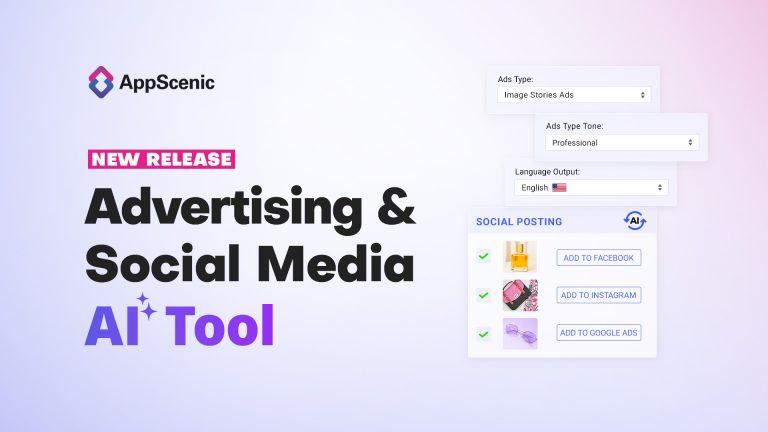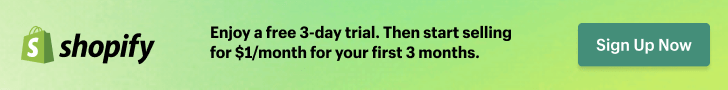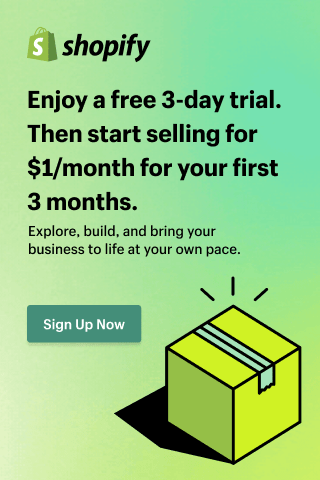As you know, we are building the most advanced dropshipping and ecommerce automation platform in the world. That means we will never stop making this platform the best there is.
How do we do that? By listening to your feedback, coming up with innovative ideas and continuously updating our platform so we can make your life as a supplier or seller easier.
So, today we want to introduce two NEW Features available already on all our Suppliers Accounts. We hope these are just the first of many great features that are yet to come, all built for you to have a better experience on our platform!
Table of Contents
Introducing shipping cost based on weight and shipping cost per additional item
Shipping cost based on weight and shipping cost per additional item are two features that you can now find on your Supplier AppScenic Account.
Just go to your AppScenic Dashboard, click on Products, then on Shipping Settings.
Now, if you want to know more about these optional features, how you can use them and what exactly they are, then read on.
Also, please watch the video below to better understand where you can locate these features and what are the different situations you can use each of them.
What is the shipping cost by weight feature? How can you use it?
The shipping cost by weight is an optional field you can add to the shipping locations of a specific country or region or to all your locations. So, when adding the additional cost by weight, your shipping cost to a specific country will be based on the weight of each item.
How can you use it? Well, you use this feature if you want to base your shipping cost on the weight of each item you send. Let’s say you decide to use it and that the additional cost per 1 kg is 1 USD. Now, if your item has 3 kg and the order contains only that item, then a total of 3 USD is added to the shipping cost of that order.
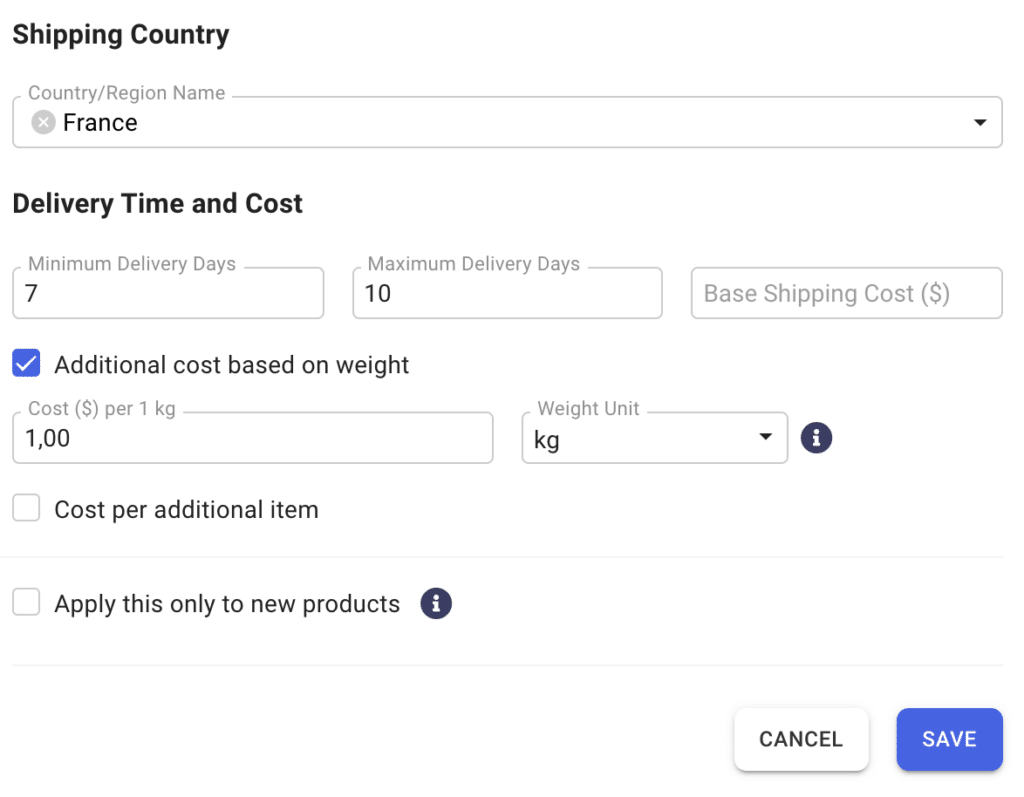
Also, you can decide to use this feature in combination with a base shipping cost and/or with cost per additional item. Or you can only use it by itself and set your shipping cost only based on weight. It’s up to you.
And that’s how you can use the first of our features – shipping cost by weight.
What is the shipping cost per additional item? How to use it?
Now, we also have made it possible to have a shipping cost based on an additional item. So, you can decide to use this option for a specific location or for all and have a shipping cost per additional item added to your order.
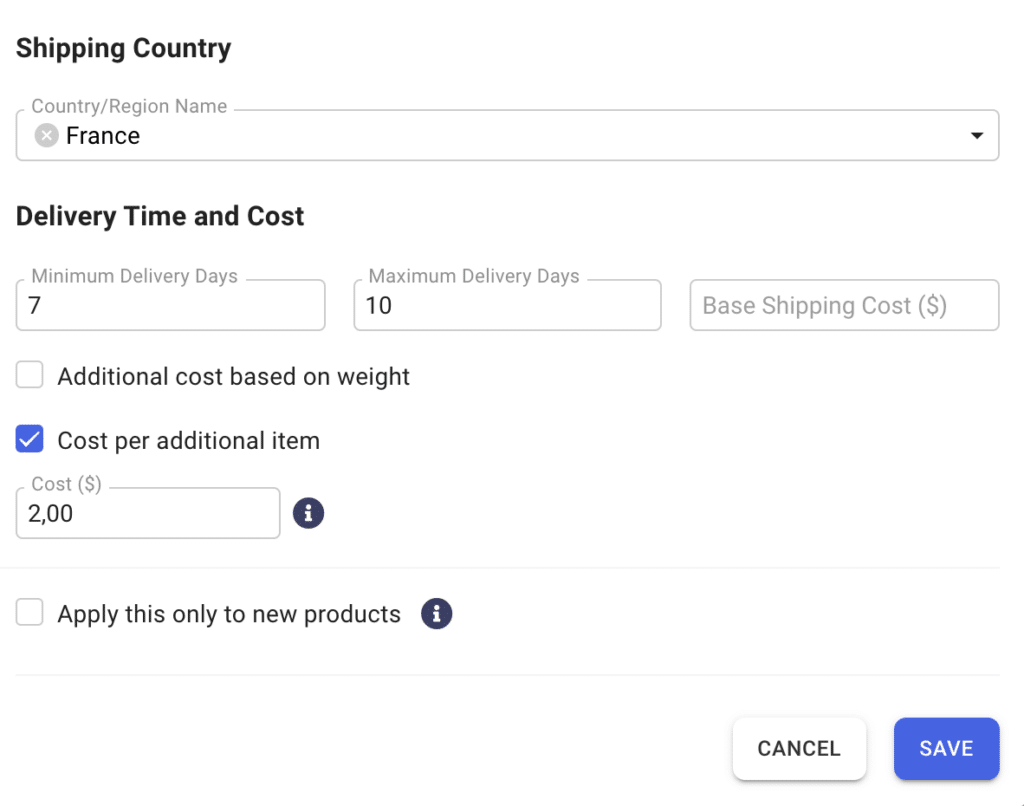
What does that mean exactly? Well, let’s say you decide to charge 2 USD per additional item. That means that if an order has 5 items then 10 USD (5 x 2 USD) will be added to the shipping cost.
You can decide to use the shipping cost per additional item as a standalone option for a specific location or in combination with the other options available.
Ready to give these features a try? Then sign in now to your Supplier Account