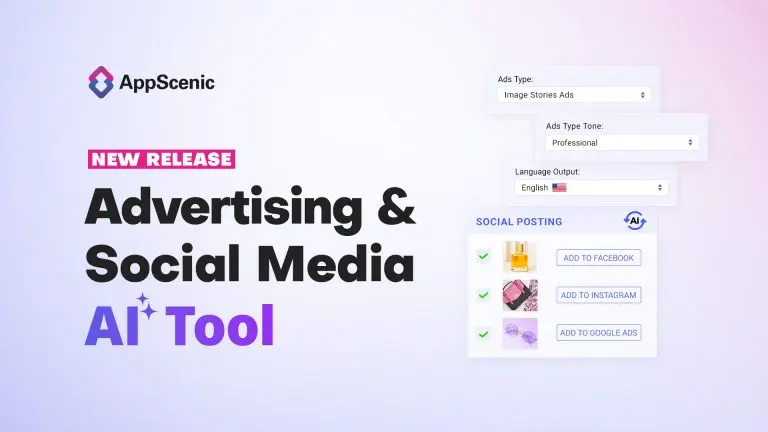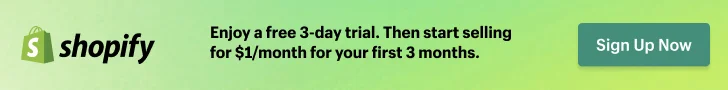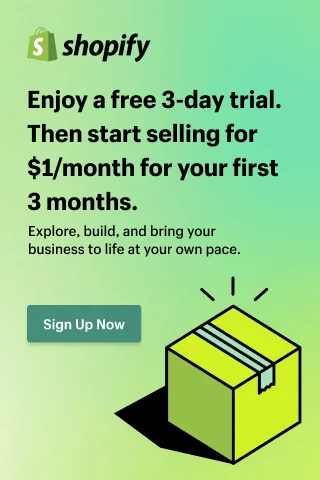Welcome to “The Ultimate Guide to Creating an Effective Dropshipping FAQ Page.” As a dropshipping business owner, you understand the importance of providing clear and concise information to your customers. One powerful tool that can significantly improve customer experience and boost sales is a well-designed FAQ (Frequently Asked Questions) page.
In this comprehensive guide, we will walk you through the process of creating a dropshipping FAQ page that not only addresses your customers’ common concerns but also enhances your website’s search engine visibility.
By incorporating the best SEO practices and copywriting techniques, you’ll be able to maximize your FAQ page’s potential and create a valuable resource for both your customers and your business.
Let’s dive in and explore why your dropshipping business needs a FAQ page and how it can benefit your customers and your bottom line.
Table of Contents
Why Your Dropshipping Business Needs a FAQ Page
Running a successful dropshipping business requires building trust and providing exceptional customer service.
A well-crafted FAQ page serves as an invaluable tool in achieving these goals. Here’s why your dropshipping business should have a FAQ page:
- Address Common Customer Queries: Customers often have similar questions about your products, shipping, returns, and other aspects of their buying journey. By anticipating these queries and providing clear answers in your FAQ page, you save both your customers and your support team time and effort.
- Boost Customer Confidence: A comprehensive FAQ page demonstrates that you value customer satisfaction and have taken the time to address their concerns proactively. This instils confidence in potential buyers, making them more likely to complete a purchase.
- Reduce Customer Support Volume: A well-structured FAQ page can significantly reduce the number of repetitive inquiries your support team receives. By providing self-help resources, customers can find the answers they need quickly, resulting in fewer support tickets and more efficient customer service.
- Improve SEO and Organic Traffic: Your FAQ page presents an opportunity to incorporate relevant keywords and phrases that potential customers might use when searching for products or information related to your business. Optimizing your FAQ page for search engines increases your website’s visibility and drives organic traffic.
- Showcase Product Knowledge: Your FAQ page is an excellent platform to highlight your expertise in your niche. By answering questions related to your products, you demonstrate your in-depth knowledge and position yourself as a trusted authority in your industry.
Now that you understand the importance of a FAQ page for your dropshipping business let’s explore the key elements necessary to create an effective one.
Key Elements of a Successful Dropshipping FAQ Page
Creating a successful dropshipping FAQ page requires careful planning and attention to detail.
Here are the key elements you need to consider to ensure your FAQ page effectively addresses customer queries and enhances their overall experience:
- Clear and Organized Structure: Start by organizing your FAQ page in a logical and easy-to-navigate manner. Divide the questions into relevant categories or sections, such as “Ordering and Shipping,” “Product Information,” and “Returns and Refunds.” This structure allows visitors to find answers quickly and efficiently.
- Comprehensive Coverage: Your FAQ page should aim to cover a wide range of customer queries and concerns. Analyze common questions received from customers, both pre-purchase and post-purchase and address them clearly and concisely. Include information about product specifications, shipping times, payment options, return policies, and any other relevant topics specific to your dropshipping business.
- Concise and Reader-Friendly Content: When crafting answers for your FAQ page, strive for clarity and brevity. Use plain language and avoid unnecessary jargon or technical terms that might confuse your customers. Break down complex information into easily understandable chunks, ensuring your answers are straightforward and accessible.
- Search Functionality: Implement a search bar or search feature on your FAQ page to make it even more user-friendly. This allows visitors to quickly find the specific question or topic they are looking for, saving them time and enhancing their overall experience on your website.
- Visual Enhancements: Incorporate visual elements such as images, diagrams, or instructional videos where appropriate. Visual aids can help clarify complex concepts or provide step-by-step instructions, making it easier for customers to understand the information presented.
- Up-to-Date Information: Regularly review and update your FAQ page to ensure that the information provided is accurate and reflects any changes in your business policies or processes. Outdated or incorrect information can lead to customer frustration and dissatisfaction.
- Link to Relevant Resources: If certain questions require more detailed explanations or reference external sources, include links to additional resources or articles. This demonstrates your commitment to providing comprehensive and reliable information to your customers.
- Mobile-Friendly Design: With the increasing use of mobile devices, it is crucial to ensure that your FAQ page is optimized for mobile viewing. Test the page’s responsiveness on different devices to ensure a seamless experience for all users.
- Prominent Placement: Make your FAQ page easily accessible by placing a clear and visible link in your website’s navigation menu or footer. Additionally, consider adding a link to the FAQ page during the checkout process to address any last-minute concerns customers may have.
By incorporating these key elements into your dropshipping FAQ page, you can create a valuable resource that addresses customer queries, enhances their experience, and contributes to the overall success of your business.
In the next section, we will guide you through the process of creating your own dropshipping FAQ page.
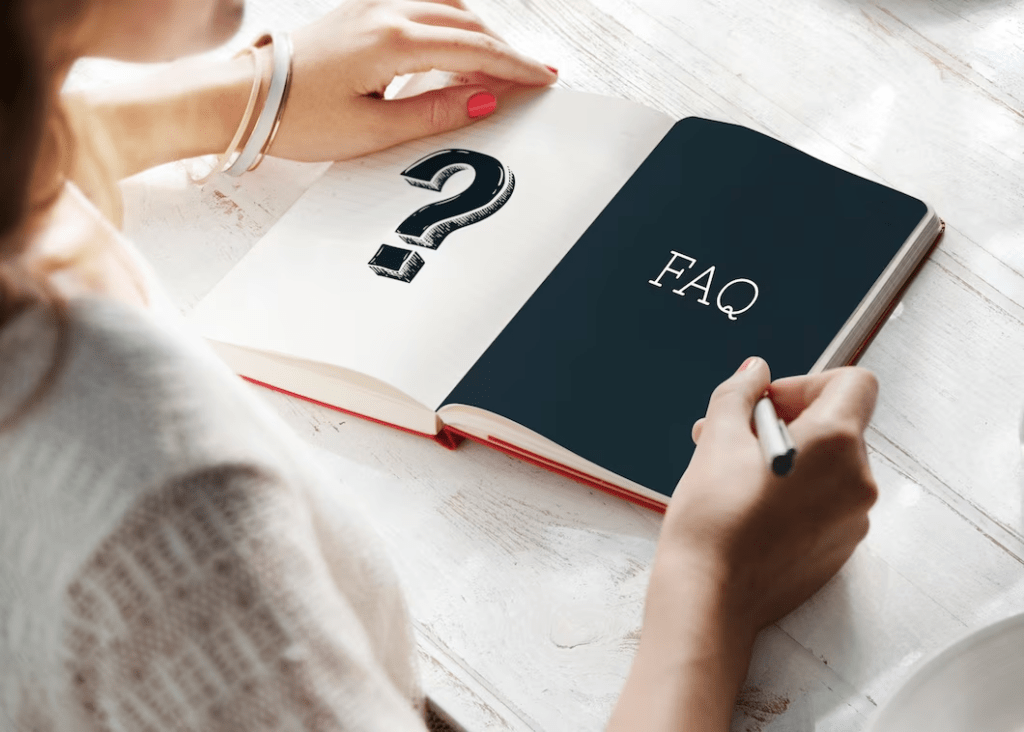
How to Create a Dropshipping FAQ Page
Creating a dropshipping FAQ page is a straightforward process that requires careful planning and attention to detail.
Follow these steps to create an effective FAQ page for your dropshipping business:
- Identify Common Customer Questions: Start by analyzing the common questions and concerns that your customers typically have. Review customer inquiries received through various channels such as emails, live chats, and social media. This research will help you understand the topics and information that should be included in your FAQ page.
- Categorize Questions: Organize the questions into relevant categories or sections. Grouping similar questions together makes it easier for visitors to find the information they need. Common categories include shipping and delivery, product information, returns and refunds, payment methods, and customer support.
- Prioritize Frequently Asked Questions: Identify and prioritize the most frequently asked questions within each category. Place these questions near the top of the page to ensure they are easily accessible to visitors. Addressing the most common queries upfront can reduce customer support requests and enhance the user experience.
- Craft Clear and Concise Answers: Write clear and concise answers to each question. Avoid using technical jargon or complicated language that might confuse your customers. Instead, use simple and easy-to-understand language to ensure that your responses are accessible to many visitors. Consider using bullet points or numbered lists to present information in a structured and scannable format.
- Incorporate SEO Keywords: Integrate relevant SEO keywords naturally into your FAQ page. Identify keywords that your target audience is likely to search for when looking for answers to their questions. Place these keywords strategically within headings, subheadings, and the body of your answers. However, ensure that the keywords fit naturally within the context and do not compromise the readability or flow of the content.
- Provide Contact Information: While the FAQ page aims to answer most customer queries, it’s important to provide contact information for additional assistance. Include your customer support email address, phone number, or a link to your contact page. This gives customers the option to reach out for further clarification or specific inquiries not covered in the FAQ section.
- Regularly Update and Improve: Your dropshipping business and customer needs may evolve over time, so it’s essential to periodically review and update your FAQ page. As new questions arise or policies change, ensure the FAQ page reflects the most accurate and up-to-date information. Periodically analyze customer feedback and inquiries to identify any gaps in your current FAQ section.
- Test and Optimize: Once your FAQ page is live, monitor its performance and make necessary adjustments. Track the analytics to understand which questions are frequently visited or searched for. Use this data to refine your FAQ page further and improve the user experience. Additionally, ensure that your FAQ page is responsive and mobile-friendly for visitors accessing it from various devices.
Following these steps, you can create a comprehensive and user-friendly dropshipping FAQ page that effectively addresses your customers’ common questions and concerns.
In the next section, we will explore the best practices for optimizing your dropshipping FAQ page for SEO to enhance its visibility and attract organic traffic.
Best Practices for Optimizing Your Dropshipping FAQ Page for SEO
Optimizing your dropshipping FAQ page for search engines is crucial for increasing its visibility and attracting organic traffic.
Follow these best practices to enhance the SEO performance of your FAQ page:
 1. Keyword Research: Conduct thorough keyword research to identify relevant keywords and phrases that your target audience is searching for. Use tools like Google Keyword Planner or other SEO tools to discover high-volume and low-competition keywords related to your dropshipping niche. Incorporate these keywords naturally throughout your FAQ page, including in headings, subheadings, and the body of your answers.
1. Keyword Research: Conduct thorough keyword research to identify relevant keywords and phrases that your target audience is searching for. Use tools like Google Keyword Planner or other SEO tools to discover high-volume and low-competition keywords related to your dropshipping niche. Incorporate these keywords naturally throughout your FAQ page, including in headings, subheadings, and the body of your answers.
2. Strategic Header Tags: Utilize header tags (H1, H2, H3, etc.) effectively to structure your FAQ page and signal the importance of different sections to search engines. Use your primary keyword or related variations in the main H1 heading to indicate the main topic of your FAQ page. Employ H2 and H3 tags for subheadings and subtopics within each section. This hierarchical structure helps search engines understand the organization of your content.
3. Engaging Meta Descriptions: Craft compelling and keyword-rich meta descriptions for your FAQ page. These descriptions appear in search engine results and can significantly impact click-through rates. Include a summary of what users can expect to find in your FAQ page, using relevant keywords to entice searchers to click and visit your page.
4. Natural Keyword Placement: Ensure that your chosen keywords are incorporated naturally within the content of your FAQ page. Avoid keyword stuffing, which can harm your SEO efforts. Instead, focus on creating valuable and informative answers that naturally include the targeted keywords. Use variations and synonyms of your main keywords to make your content more diverse and engaging.
5. Internal and External Linking: Enhance the SEO value of your FAQ page by including internal and external links. Internal links connect to other relevant pages on your website, such as product pages or informative articles. External links point to reputable and authoritative sources that support the information provided in your answers. This strategic linking helps search engines understand the context and relevance of your content.
6. Optimize Images: Images not only enhance the visual appeal of your FAQ page but can also contribute to SEO optimization. Optimize your images by compressing them for faster loading times and using descriptive filenames and alt text that incorporate relevant keywords. This helps search engines understand the content of your images and improves accessibility for visually impaired users.
7. Mobile-Friendly Design: Ensure that your FAQ page is fully responsive and mobile-friendly. With the increasing use of mobile devices for online searches, mobile optimization is essential for both user experience and SEO. Test your FAQ page across different devices and screen sizes to ensure it displays correctly and is easy to navigate on mobile devices.
8. Monitor Performance: Regularly monitor the performance of your FAQ page using web analytics tools—track metrics such as organic traffic, bounce rate, and time on page to assess its effectiveness. Analyze user behaviour and search queries to identify areas for improvement and optimize your FAQ page accordingly.
By implementing these best practices, you can optimize your dropshipping FAQ page for SEO, improve its visibility in search engine results, and attract targeted organic traffic.
In the next section, we will provide examples of top dropshipping FAQ questions to inspire and guide you in creating your own FAQ content.
Examples of Top FAQ Questions for Your E-commerce Store
To assist you in creating a comprehensive and informative FAQ page for your e-commerce store, here are 20 examples of frequently asked questions by customers, plus some generic answers.
These generic questions and their answers can serve as a starting point for crafting your own FAQ responses. Tailor them to align with your specific products, policies, and customer service practices to ensure accurate and relevant information for your customers.
How do I place an order on your website?
Answer: To place an order, simply browse our website and add the desired items to your shopping cart. Proceed to the checkout page, where you will provide your shipping information and choose a payment method. Review your order details and confirm the purchase to complete the process.
What payment methods do you accept for purchases?
Answer: We accept various payment methods, including credit/debit cards, PayPal, and Apple Pay. At checkout, you will have the option to select the payment method that suits you best.
How long does shipping typically take?
Answer: Our standard shipping timeframe is [X] business days. Please note that this timeframe may vary depending on your location and any unforeseen circumstances that could affect delivery times. You will receive a shipping confirmation email with tracking details once your order has been dispatched.
What is your return and exchange policy?
Answer: We offer a hassle-free return and exchange policy. If you are not satisfied with your purchase, you may return it within [X] days of receiving the item. Please refer to our Returns & Exchanges page for detailed instructions on how to initiate a return or exchange.
Do you offer international shipping?
Answer: Yes, we provide international shipping to many countries. During the checkout process, you will be able to select your country from the available options. Please note that additional customs duties or taxes may apply, depending on your location.
How can I track the status of my order?
Answer: Once your order has been shipped, you will receive a shipping confirmation email containing a tracking number. You can use this tracking number to monitor the progress of your package on our website or through the designated courier’s tracking service.
Are the products on your website currently in stock?
Answer: We strive to keep our inventory up-to-date. However, due to high demand, some popular items may occasionally go out of stock. If a product is out of stock, you will see a notification on the product page or during the checkout process. We restock our products regularly, so please check back or contact our customer support for further assistance.
What are the shipping costs associated with my order?
Answer: Shipping costs depend on various factors, including the destination, weight, and dimensions of the package. During the checkout process, the shipping costs will be calculated and displayed based on the items in your cart and your chosen shipping method.
Do you offer expedited shipping options?
Answer: Yes, we offer expedited shipping options for customers who require faster delivery. During the checkout process, you will be able to choose from the available expedited shipping methods and view the associated costs.
Can I cancel or modify my order after it has been placed?
Answer: We strive to process orders promptly; however, if you need to cancel or modify your order, please contact our customer support as soon as possible. We will do our best to accommodate your request, depending on the status of your order.
How can I get in touch with your customer support team?
Answer: You can reach our customer support team by [provide contact options such as phone, email, or live chat]. Our dedicated support agents are available during [specific hours] to assist you with any questions or concerns you may have.
Do you provide discounts for bulk or wholesale orders?
Answer: Yes, we offer discounts for bulk or wholesale orders. If you are interested in making a bulk purchase, please reach out to our sales team or fill out our wholesale inquiry form. We will provide you with further information and pricing based on your requirements.
Are there any ongoing promotions or discounts available?
Answer: We regularly run promotions and offer exclusive discounts to our customers. Stay updated by subscribing to our newsletter or following us on social media to receive notifications about our latest deals and special offers.
Where can I find the sizing guide for your products?
Answer: We provide a sizing guide for each product on its respective product page. Please refer to the sizing guide, which includes detailed measurements and instructions on how to accurately determine your size. If you have any specific questions or need further assistance, feel free to reach out to our customer support team.
Can I change my shipping address after placing an order?
Answer: If you need to change your shipping address after placing an order, please contact our customer support as soon as possible. We will make every effort to update the address before your order is shipped. Please note that address changes may not be possible if your order has already been processed or shipped.
What is your warranty or guarantee policy?
Answer: We stand behind the quality of our products. If you encounter any issues with your purchase, please refer to our warranty or guarantee policy outlined on our website. Our dedicated customer support team will assist you in resolving any product-related concerns or defects.
Do you have a loyalty or rewards program for customers?
Answer: Yes, we value our loyal customers and offer a loyalty or rewards program. By joining our program, you can earn points for every purchase, referrals, or other specified actions. These points can be redeemed for discounts or exclusive rewards. Please visit our Loyalty/Rewards page for more information and to sign up.
What should I do if I receive a damaged or defective item?
Answer: We apologize if you received a damaged or defective item. Please contact our customer support immediately with your order details and a description or photo of the issue. Our team will assist you in resolving the situation by offering a replacement, exchange, or refund, depending on the specific circumstances.
How can I unsubscribe from your mailing list or newsletter?
Answer: To unsubscribe from our mailing list or newsletter, simply click on the “unsubscribe” link located at the bottom of any email you receive from us. You will be directed to a page where you can confirm your unsubscription. Alternatively, you can contact our customer support, and they will assist you in removing your email from our mailing list.
Are gift-wrapping or personalized messages available for orders?
Answer: Yes, we offer gift-wrapping services for select items. During the checkout process, you will have the option to add gift wrapping to your order. Additionally, you can include a personalized message that will be included with the gift. Please follow the instructions provided during the checkout process to specify your gift-wrapping preferences.
Customize these questions and their answers to align with your specific products, policies, and customer expectations.
By addressing these commonly asked questions proactively, you can enhance the shopping experience for your customers and reduce the need for individual support inquiries.
Examples of Good FAQ Pages to Use for Inspiration
In this section, we recommend 10 FAQ pages from popular e-commerce stores that can serve as great sources of inspiration for creating your own FAQ page.
Each recommended FAQ page has unique qualities that make it special. Here are the examples:
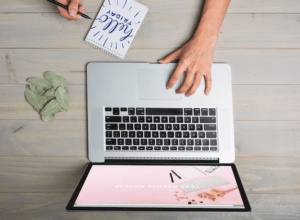 Beardbrand FAQ Page – Source: https://www.beardbrand.com/pages/faqs
Beardbrand FAQ Page – Source: https://www.beardbrand.com/pages/faqs
This FAQ page offers comprehensive answers to common questions related to beard care and grooming products. It stands out for its detailed explanations, covering various aspects of beard maintenance, styling, and product recommendations.
Huckberry FAQ Page – Source: https://help.huckberry.com/hc/en-us/categories/203984987-FAQ
Huckberry’s FAQ page provides a clean and visually appealing design. It covers a wide range of topics, including shipping, returns, and sizing guides. The page offers concise answers, making it easy for customers to find the information they need.
Society6 FAQ Page – Source: https://help.society6.com/hc/en-us
Society6’s FAQ page is known for its informative content related to art prints, home decor, and apparel. The page offers clear answers to questions about product materials, shipping options, and returns, accompanied by helpful illustrations and examples.
Wildfang FAQ Page – Source: https://www.wildfang.com/pages/faqs
Wildfang’s FAQ page stands out for its engaging and playful tone, reflecting the brand’s unique style. It covers a variety of topics, including shipping, returns, and product care instructions, with a focus on providing a memorable customer experience.
Allbirds FAQ Page – Source: https://www.allbirds.com/pages/help
Allbirds’ FAQ page offers concise and straightforward answers to questions about their sustainable footwear products. It provides information on sizing, materials used, and care instructions, presenting the information in a visually appealing and user-friendly format.
UNTUCKit FAQ Page – Source: https://www.untuckit.com/pages/faqs
UNTUCKit’s FAQ page is known for its focus on addressing customer concerns related to their unique line of shirts designed to be worn untucked. The page provides detailed explanations on sizing, fit, and fabric options, ensuring customers have a clear understanding of their products.
Glossier FAQ Page – Source: https://www.glossier.com/pages/help
Glossier’s FAQ page is renowned for its minimalist and clean design. It covers various topics, including skincare, makeup, and order-related inquiries. The page offers concise and helpful answers, complemented by high-quality product imagery.
MVMT FAQ Page – Source: https://www.mvmt.com/ca-faqs.html
MVMT’s FAQ page provides detailed answers to questions about their stylish watches and accessories. The page covers topics such as product features, warranties, and order tracking, offering a visually appealing layout and informative content.
Warby Parker FAQ Page – Source: https://www.warbyparker.com/help
Warby Parker’s FAQ page is known for its comprehensive information about eyeglasses and sunglasses. It offers insights into prescription lenses, frame materials, and fitting guides. The page includes helpful images and videos to assist customers in their decision-making process.
ColourPop FAQ Page – Source: https://support.colourpop.com/hc/en-us
ColourPop’s FAQ page stands out for its extensive coverage of topics related to cosmetics and beauty products. The page provides in-depth answers to questions about product ingredients, shipping, and returns, ensuring customers have all the necessary information before making a purchase.
These examples from lesser-known e-commerce stores can provide valuable inspiration for creating your own unique and informative FAQ page.
What Apps or Plugins to Use to Create an FAQ Page for Shopify, Wix, WooCommerce
When it comes to building a nice FAQ section for your e-commerce store, utilizing apps or plugins can simplify the process and provide you with additional features and customization options.
Here are three examples of apps or plugins for each platform that you can consider using:

For Shopify:
- HelpCenter FAQ & HelpDesk by Vertex LV – This app allows you to create a visually appealing FAQ page with collapsible sections, search functionality, and customization options. It also offers a helpdesk ticketing system for managing customer inquiries. Link to HelpCenter FAQ & HelpDesk
- POWR: FAQ with AI-Assist – Create, organize, and display Frequently Asked Questions (FAQ) to support customers on any page of your Shopify store with POWR: FAQ with AI-Assist. This app is designed to reduce phone calls and emails by providing answers directly on your site. You have the flexibility to include an FAQ section on each page or create a dedicated Help Center page for your website. Link to POWR: FAQ with AI‑Assist
- Helphub FAQ Page, Product FAQs – Easily create an FAQ page for your store or product FAQs with the Helphub FAQ Page app. Reduce your customer service time by providing comprehensive answers to common questions. Customize the FAQ page to match your store’s branding and style. Link to Helphub FAQ Page, Product FAQs
For Wix:
- Wix FAQ by Wix – This built-in feature of the Wix platform enables you to easily add a professional-looking FAQ section to your Wix website. It offers customization options for layout, colors, and fonts, allowing you to match the FAQ design to your website’s overall style. Link to Wix FAQ
- POWR FAQ – Help Center – Enhance your Wix website’s FAQ section with POWR FAQ – Help Center. Make your FAQ searchable with a search bar and customize the sections’ alignment, labels, icons, and more. Add hover or mouse-over effects and enable upvoting or downvoting on answers. Embed links, images, and videos in your Frequently Asked Questions. Link to POWR FAQ – Help Center
- FAQ by Smartarget – Increase trust and reduce customer support requests with FAQ by Smartarget. Easily add a customizable FAQ section to your Wix site without coding. Display questions and answers, relevant links, and contact information. Optimized for desktop and mobile devices. Link to FAQ by Smartarget

For WooCommerce:
- Ultimate FAQ – WordPress FAQ and Accordion Plugin: This plugin provides an easy-to-use interface for creating and managing FAQs on your WooCommerce store. It offers features such as collapsible FAQ sections, search functionality, and multiple styles and layouts to choose from. With Ultimate FAQs, you can organize your FAQs into categories and display them on dedicated FAQ pages or integrate them into product pages. It also allows customization of colours, fonts, and styles to match your store’s design. Link to Ultimate FAQs
- Helpie FAQ: Helpie FAQ is a versatile plugin that allows you to create and manage FAQs on your WordPress site, including WooCommerce. It offers a user-friendly interface with drag-and-drop capabilities for organizing and structuring your FAQs. You can categorize and tag FAQs for easy navigation and use a search bar to help visitors find relevant answers. Helpie FAQ also supports rich media, such as images and videos, to enhance your FAQs and provide more detailed explanations. Link to Helpie FAQ
- XPlainer – WooCommerce Product FAQ: This plugin is specifically designed to help you add FAQs to your WooCommerce product pages. It provides a simple and efficient way to display frequently asked questions and their answers directly on the product pages. With FAQ for WooCommerce, you can easily create, edit, and manage your FAQs, allowing customers to find answers to their queries without leaving the product page. It offers customization options for styling and layout to ensure seamless integration with your WooCommerce store. Link to FAQ for WooCommerce
These apps and plugins provide a range of options for building attractive and functional FAQ pages on Shopify, Wix, and WooCommerce platforms.
You can explore their features, compare pricing and reviews, and choose the one that best suits your specific needs and preferences.
How to Create an FAQ Page for Free
In this section, we will explain how to create an FAQ page for free, without the need for any plugins or apps. Follow these steps to get started:
- Use the Webpage or Website Builder of Your E-commerce Platform: Utilize the webpage or website builder provided by your e-commerce platform, such as Shopify, Wix, WooCommerce, or others. These platforms offer built-in page editors or builders that allow you to create and customize your FAQ page using their intuitive interfaces and templates.
- Create a New Page: Within your e-commerce platform’s page editor, create a new page dedicated to your FAQ section. This page will serve as the container for your frequently asked questions and their answers.
- Structure Your FAQ Content: Plan the structure and organization of your FAQ page. Consider grouping related questions together or categorizing them into different sections. This will help visitors navigate and locate the information they need more efficiently.
- Craft Clear and Concise Questions: Write clear and concise questions that directly address common inquiries. Use simple language and avoid technical jargon that may confuse your audience. Anticipate the needs and concerns of your customers to ensure your questions are relevant and helpful.
- Provide Informative Answers: Write informative answers that thoroughly address each question. Be concise but comprehensive in your responses. Use bullet points or numbered lists to break down complex information and make it easier for readers to digest.
- Formatting and Styling: Format your FAQ page to enhance readability. Utilize clear headings and subheadings to divide different sections or categories. Consider using formatting elements such as bold or italicized text to emphasize key points. Keep the overall design clean and visually appealing.
- Add Navigation and Search Functionality: Enhance the user experience by including navigation elements such as a table of contents or anchor links that allow visitors to quickly jump to specific questions. If your e-commerce platform supports it, consider adding search functionality to enable users to search for specific keywords or topics within your FAQ page.
- Regularly Update Your FAQ: Maintain the relevance and accuracy of your FAQ page by reviewing and updating the content periodically. Remove outdated information and add new questions that arise over time. Keeping your FAQ page up to date ensures that it continues to provide valuable and helpful information to your customers.
By utilizing the webpage or website builder provided by your ecommerce platform and following these steps, you can create an informative and user-friendly FAQ page for your online store without the need for additional plugins or apps.
Conclusion
Creating a comprehensive and well-structured FAQ page is crucial for providing valuable information to your customers, reducing support requests, and enhancing the overall user experience on your ecommerce store.
By following the best practices and implementing effective SEO strategies, you can optimize your FAQ page to rank higher in search engine results and drive organic traffic to your site.
Throughout this article, we have explored the key elements of a successful dropshipping FAQ page and provided insights on how to create one.
We discussed the importance of addressing common customer questions, organizing your FAQs, incorporating relevant keywords, and utilizing proper formatting and design techniques.
We also recommended popular plugins and apps, such as Ultimate FAQs, Helpie FAQ, and FAQ for WooCommerce, that can streamline the process of building and managing your FAQ page. These tools offer various features, including collapsible sections, search functionality, customization options, and integration of multimedia elements, to enhance the functionality and visual appeal of your FAQ page.
Moreover, we shared examples of top dropshipping FAQ questions, generic answers to inspire your own responses, and recommended resources for additional inspiration, including FAQ pages from popular ecommerce stores.
Remember, a well-optimized and user-friendly FAQ page not only provides answers to customer inquiries but also showcases your expertise, builds trust, and enhances the overall customer experience. Regularly update and expand your FAQ content to address new questions that arise over time and ensure the accuracy and relevancy of the information provided.
By implementing the strategies and techniques outlined in this article, you are well-equipped to create a highly effective and SEO-optimized dropshipping FAQ page for your ecommerce store. Invest the time and effort into crafting informative and engaging FAQs, and reap the benefits of improved customer satisfaction, reduced support requests, and increased conversions.
Start building your dropshipping FAQ page today and empower your customers with the knowledge they need to make informed purchasing decisions and engage with your brand confidently.